HTML5 FAQ
HTML5 Frequently Asked Questions
Everything you need to know about running our software.
If you’re having trouble with getting Flash to work on the Microsoft Edge browser, please follow these instructions.
These instructions are for the legacy version of Edge. If your icon looks like the image below, you have a newer version of Edge and must follow these instructions instead.
![]()
When you play a puzzle, first click the “enable” link.
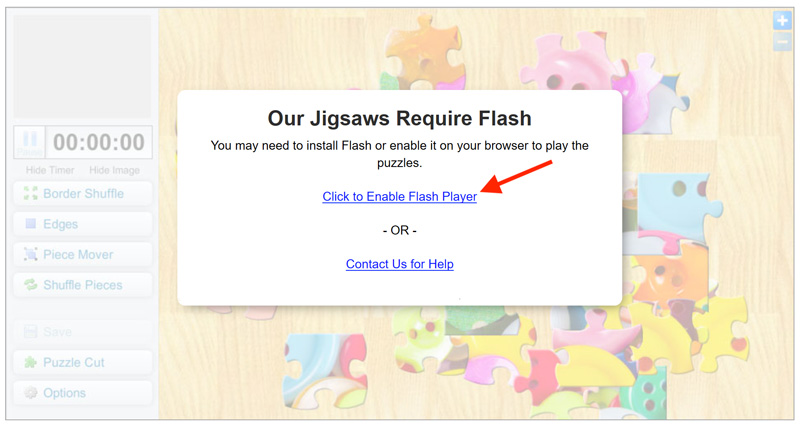
You’ll see a “content blocked” message on the top right of your screen. Click the “allow once” button to enable Flash.
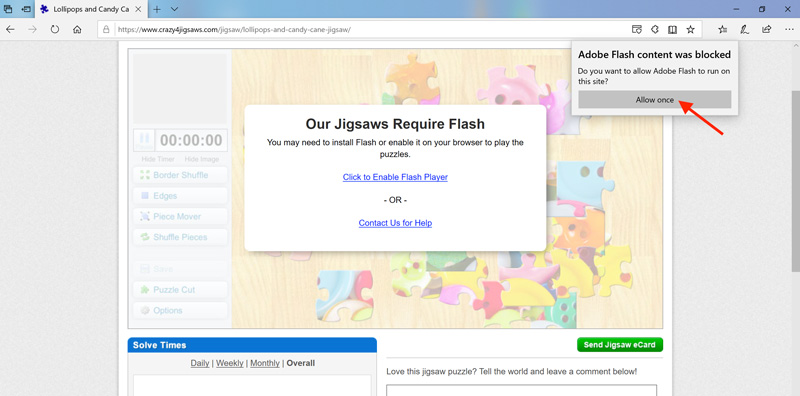
You’ll now be able to play the puzzle game.
If that doesn’t work, you can alternatively install our desktop app instead.
If you need any additional help please contact us directly.