HTML5 FAQ
HTML5 Frequently Asked Questions
Everything you need to know about running our software.
If you’re having trouble with getting Flash to work on the latest Microsoft Edge browser, please follow these instructions.
When you play a puzzle, first click the “enable” link.
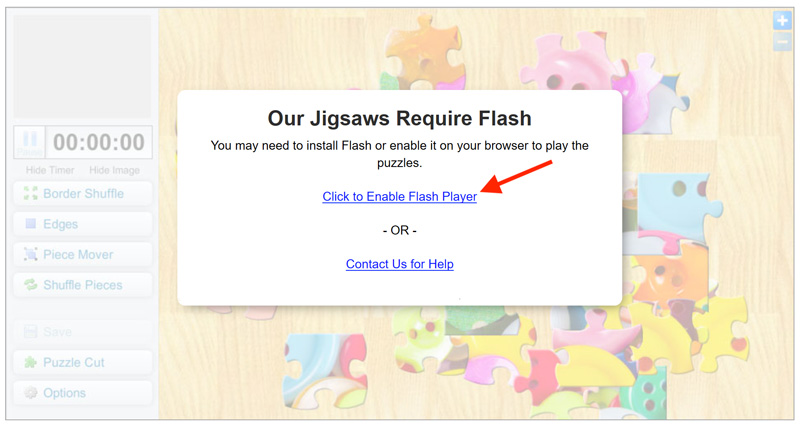
You’ll see a small puzzle icon on the browser address bar. Click on this icon.
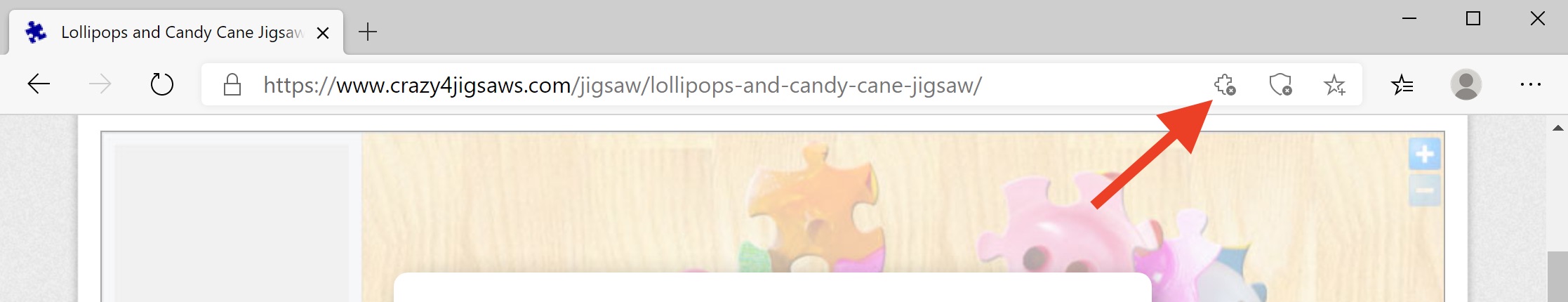
Click on the “manage” button.
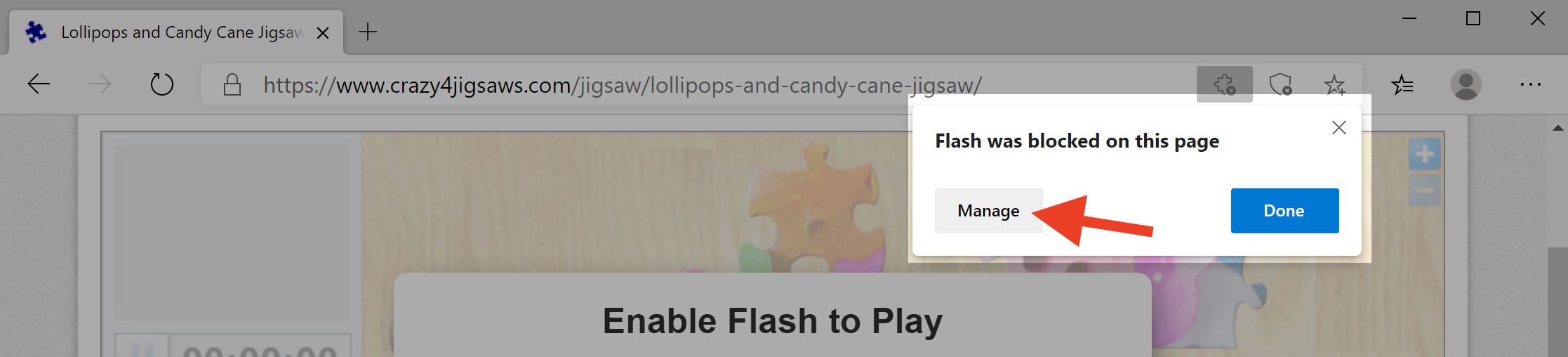
Toggle the “ask before running Flash” setting to on.
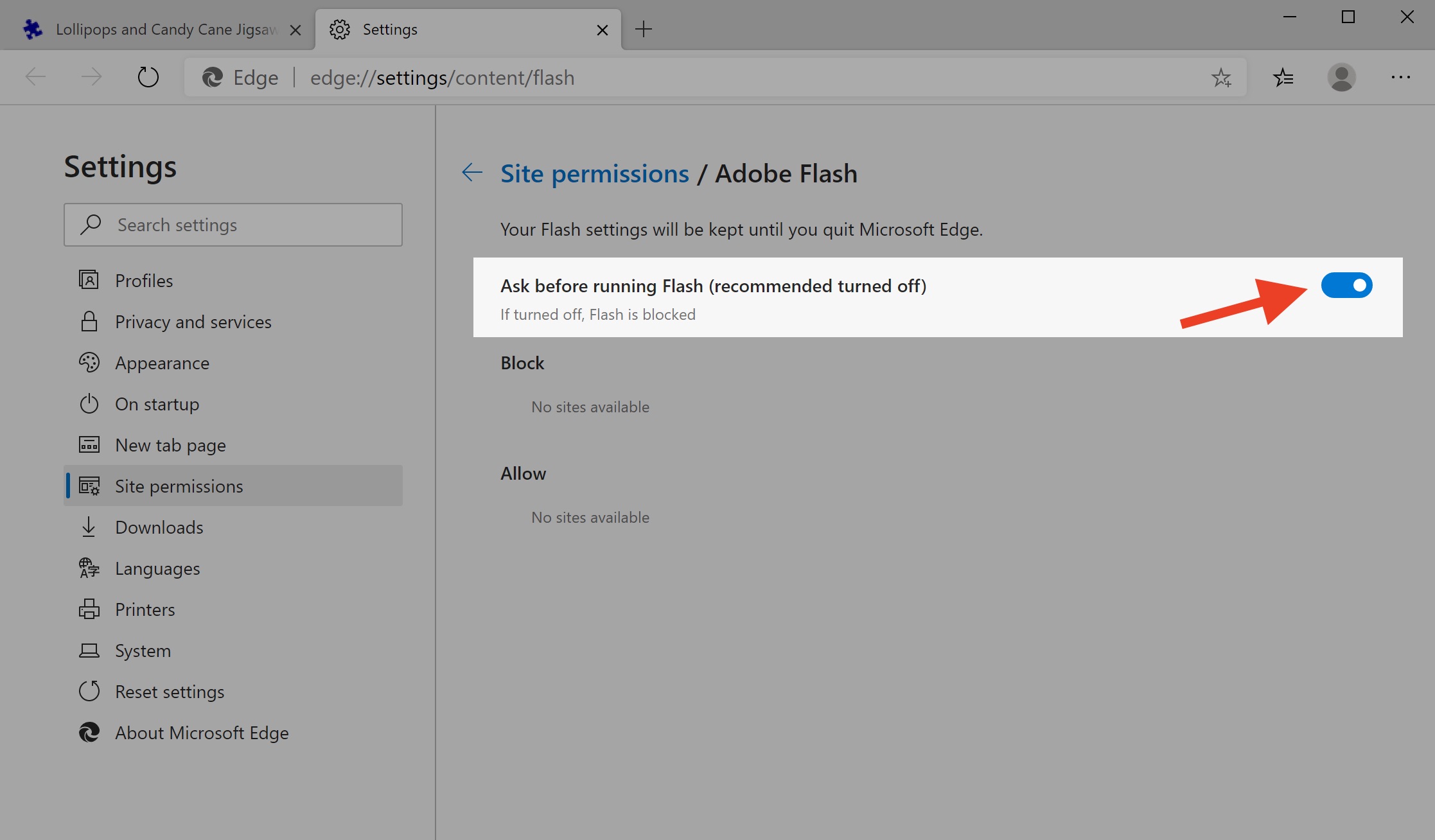
Go back to the puzzle and click the “enable” link again.
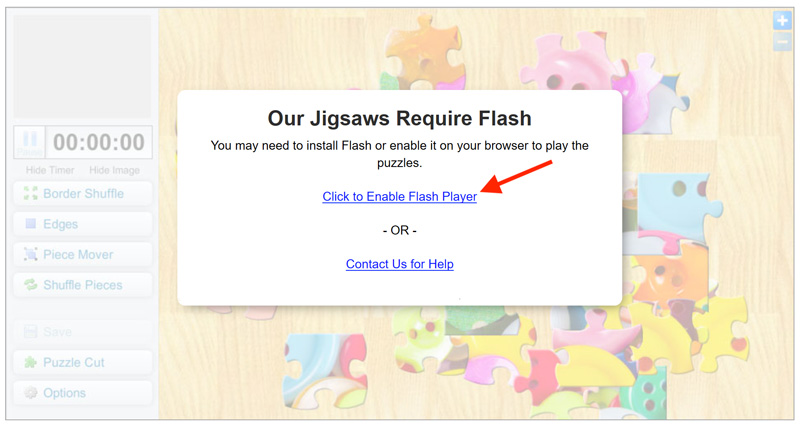
Finally click the “allow” button.
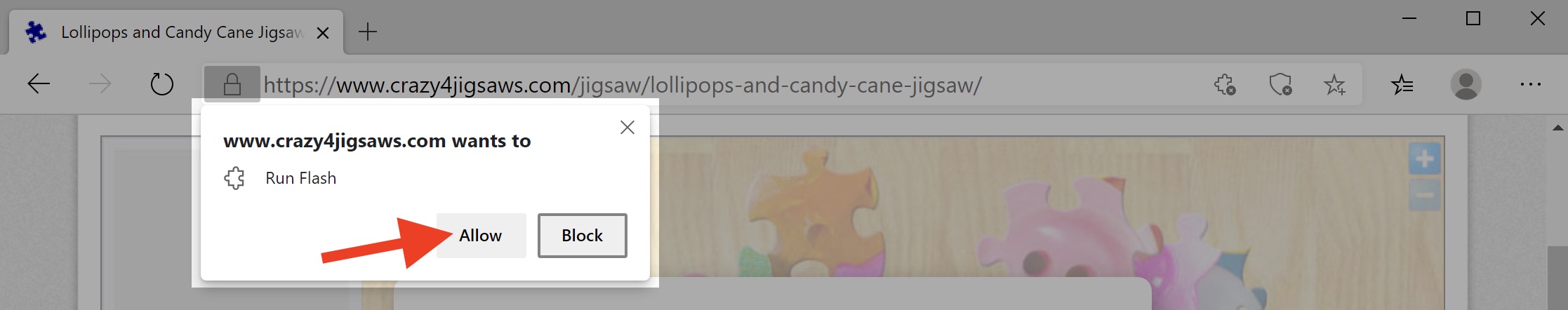
You’ll now be able to play the puzzles again.
If that doesn’t work, you can alternatively install our desktop app instead.
If you need any additional help please contact us directly.