HTML5 FAQ
HTML5 Frequently Asked Questions
Everything you need to know about running our software.
If you are having trouble with slow puzzle pieces or your computer overheating, you may wish to enable hardware acceleration on Chrome.
Go into the Chrome settings by clicking the three dots on the top right corner of the browser, then select the “settings” option.
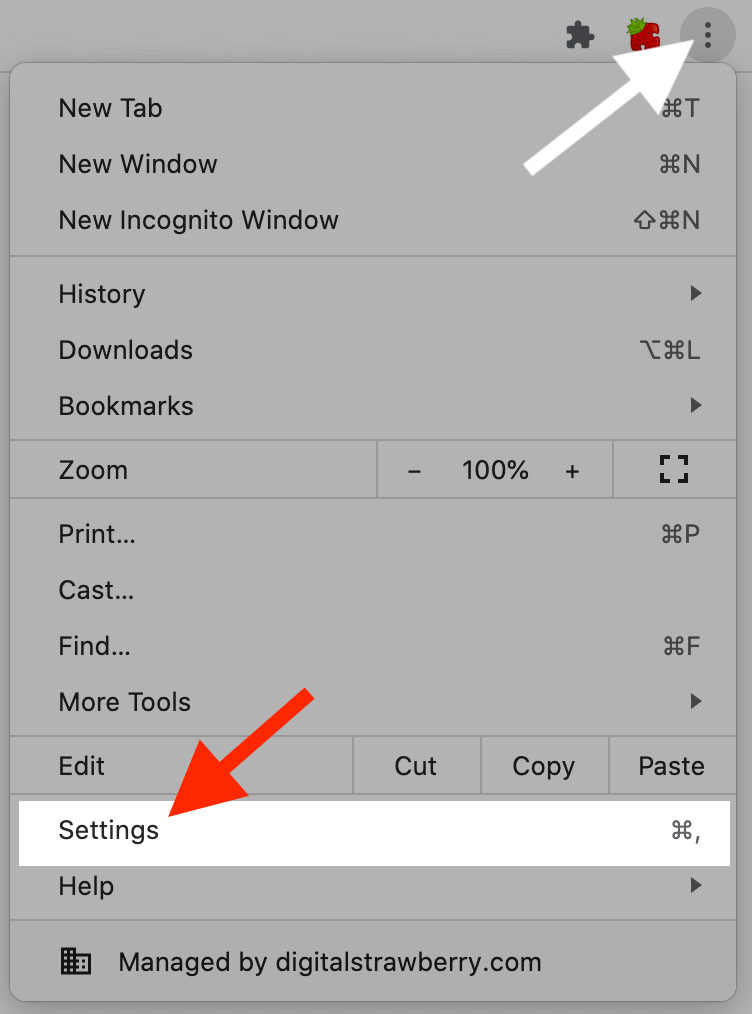
Now search for “hardware acceleration” in the search box at the top of the screen.
Make sure that the option is turned “on”.
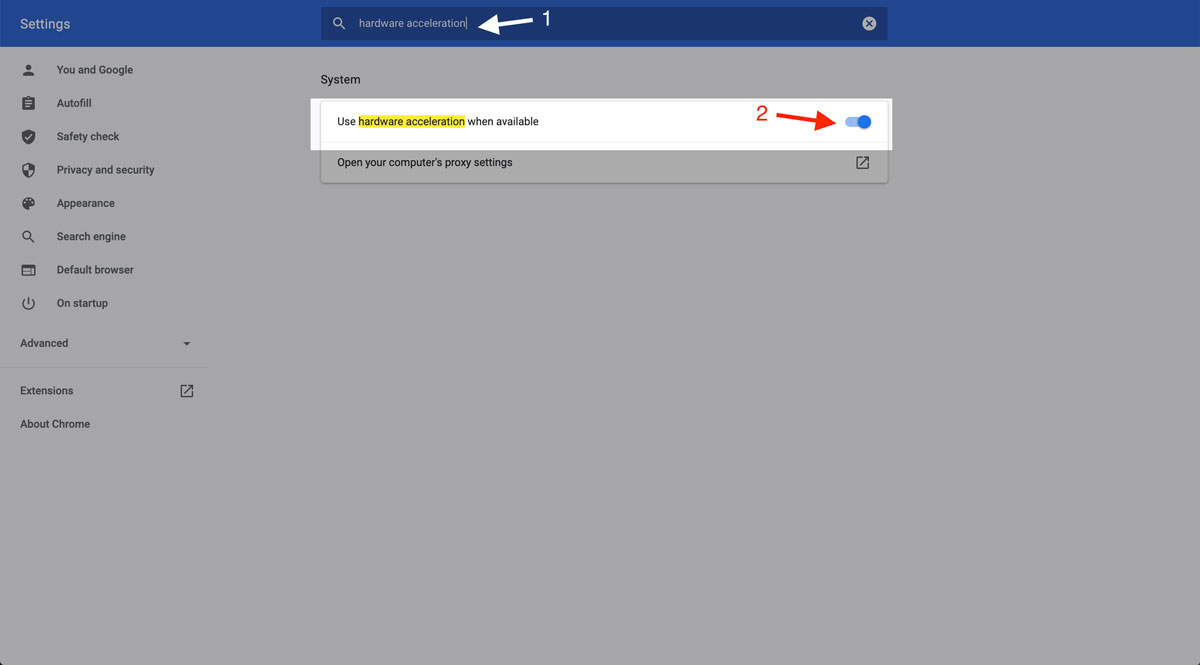
Restart your computer and re-open Chrome. The puzzle performance should now improve.